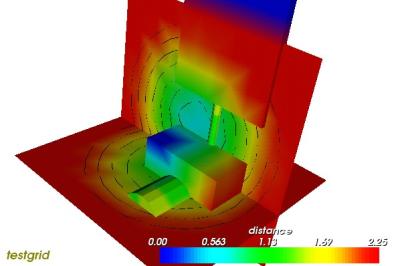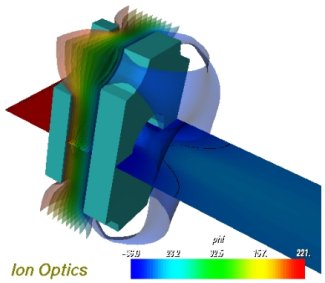
capVTE was designed with the end user in mind, and thus it uses a very simple to use GUI interface. The user can navigate through the data in real time, by using the mouse to translate and rotate the camera. The input dataset consists of several ASCII files, which can be interconnected using an INSERT command. Thus, it is possible to generate a library of standard geometries, for instance, and link in the desired files by altering the list of files to include. Since data visualization has little significance if the results cannot be shared with colleagues, capVTE allows the user to save the results as a flat .jpg file, or as a 3D Inventor file that can be loaded into the CAVE. Results can also be posted online by saving the result as an VRML file. Several plugins and stand alone programs, such as VRWeb can be downloaded freely from the Internet to enable the playback of VRML files.
capVTE uses Kitware's VTK for the onscreen rendering. The GUI is designed using Trolltech's QT. Since VTK was not designed to render directly into a QT window, Jan Stifter's vtkandqt is also used. Both VTK and QT are available for a variety of platforms, allowing multi-platform versions of capVTE to be created by merely linking in the appropriate libraries.