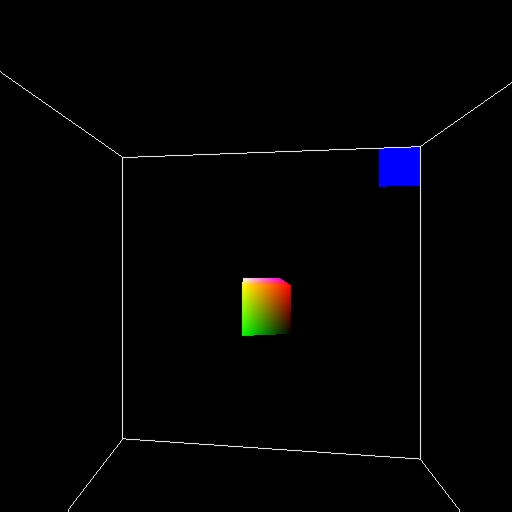
The following tutorial is derived from Chapter 2 of the dgiGL programming guide, which may be found under the "Documentation" link from this web site.
Building an application with DgiGL is very similar to building an application with other OpenGL interfaces such as GLUT. The following simple application demonstrates the basic programming interface to dgiGL.
cube_rotate.CAll drawing in a DIVERSE OpenGL application requires a dgiGL object. The dgiGL
object provides two important interfaces for the application programmer. First
it acts as a manager for all rendering threads. Some graphics platforms, such
as the SGI Onyx series of computers support multiple graphics pipelines, which
dgiGL applications take advantage of by creating a separate rendering thread
for each graphics pipeline. Three methods are required to control these
rendering threads -- dgiGL::config(), dgiGL::sync(),
and dgiGL::frame(). The config() method is used
to create the rendering threads, the sync() waits until all
rendering threads are ready to draw a frame, and the frame()
method tells each rendering thread to begin drawing. Because virtual
environment and visualization applications often require significant graphics
horsepower, the frame() method returns immediately while the
rendering threads may take some time to draw a scene.
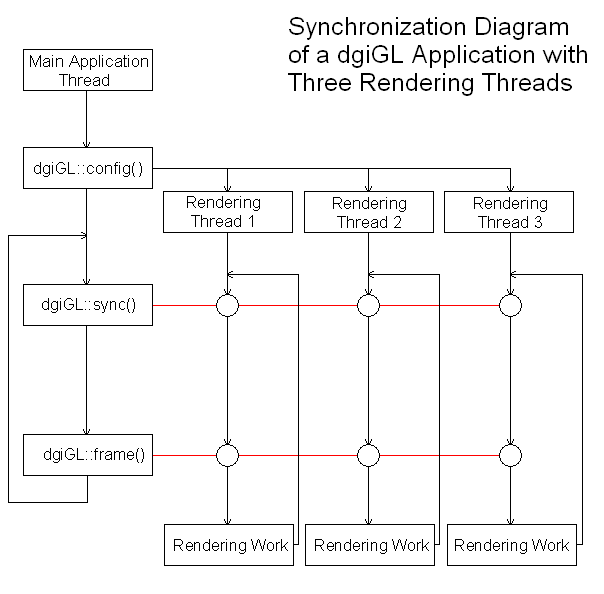
The other important purpose that the dgiGL object serves is as the root
of a tree which describes the graphics software and hardware setup for any
application. This tree begins with the dgiGLDisplay object, which can be
accessed by the dgiGL::display() function. The tree is populated
by the both the graphics DSO (see section 2), which describes the graphics
hardware, and the application itself, which sets up the initialization and
drawing routines.
The sample application sets up two callbacks: cb_init(), the
initialization callback, and cb_display() the display callback.
The initialization callback is called once per application window that is
created, and is used to initialize the OpenGL state. Due to the use of
graphics DSOs (see section 2), the number of windows and viewports may not
always be constant. The dgiGLDisplayInfo struct which is passed to the
initialization function indicates which window is being initialized.
The display callback is called once per frame for every viewport that is
defined by the graphics DSOs that are loaded. Again, see section 2 for more
information about DSOs. In this callback should be all of a programs graphics
code. In order to properly operate, the code in this function must be
threadsafe. Code that is not threadsafe may be protected with a
pthread_mutex_t, which will slow down rendering performance.
No buffer swapping is performed at the end of the display function because all buffer swapping is handled by the dgiGL library.
DIVERSE defines the following coordinate system: +x is to the right, +y is
toward the front, and +z is toward the ceiling. All drawing takes place
inside the cube bounded by (1, 1, 1) and (-1, -1, -1). Your code may use the
WorldMatrix code inside of the dgiGLDisplay object to transform
this cube, or you may set up transformations of your own in the display
callback.
The output of this application depends on what kind of graphics hardware it is run on. The following two diagrams give sample output using a single window, single viewport graphics DSO, and a single window, multiple viewport DSO.
Figure 2: Sample Application Output, simpleDesktop.so DSO
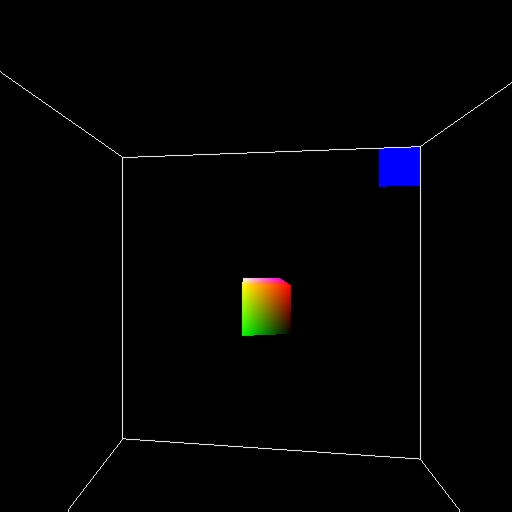
Figure 3: Sample Application Output, multiple viewport DSO
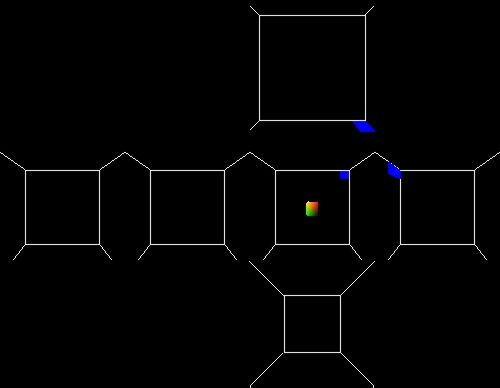
Because of the varied nature of the hardware used to create virtual environments, a DSO-based "plugin" system is used to handle all graphics hardware interaction in dgiGL programs. You probably noticed that in the above sample program, no projection matrix is ever defined. This is because that work is done in the graphics DSO and the dgiGL library. In this way, the application may be run on a desktop with a simple perspective projection, or in the VT-CAVE(tm) with full immersion with no recompiling of the code.
DSOs are simple to write; just use the dgiGL API to define the graphics hardware and desired output format. The following code is a working graphics DSO which defines one window containing six viewports. The viewports contain the scene as it would look in all six directions from the head
testDSO.C -- A sample graphics DSOThis DSO defines one pipeline which contains one window, which contains
six viewports. The viewports are laid out within the window with the
dgiGLViewport::SetViewportGeometry() method, where (0, 0)
represents the lower left corner of the window, and (1, 1) represents the
upper right corner of the window.
Before you can compile a dgiGL program, you must install the software on which dgiGL depends. You will need OpenGL and DTK 1.0.2. If you are working on an SGI platform, you already have OpenGL. If you are working on a linux platform, the the Mesa3D package should work fine. DTK 1.0.2 can be downloaded from this link: dtk-1.0.2.tar.gz.
Because dgiGL is new and under development, it may seem difficult to build. Hopefully the following instructions will help:
Sample applications need to link against -ldgiGL and -ldtk in order to properly build using dgiGL. Examples of how to compile and link sample applications can be found in dgiGL/library/Makefile.
will compile the above sample application on an n32 Irix system with dtk installed in /usr/local/dtk and dgiGL installed in /usr/local/dgiGL