- on your mounted optical disk:
- viz?% cd /optical/ESM4714/examples/brown/
- viz?% ls -la
drwxr-xr-x 7 root 512 Feb 15 1995 . drwxr-xr-x 13 root 512 Feb 15 1995 .. -rw-r--r-- 1 root 590 Feb 15 1995 List.brown -rwxr-xr-x 1 root 77225 Feb 15 1995 brown.ascii.start drwxr-xr-x 2 root 512 Feb 15 1995 make_ascii drwxr-xr-x 2 root 512 Feb 15 1995 make_bin drwxr-xr-x 2 root 512 Feb 15 1995 make_hdf drwxr-xr-x 2 root 512 Feb 15 1995 original_data drwxr-xr-x 4 root 512 Feb 15 1995 wave_procedures
- viz?% cd /optical/ESM4714/examples/brown/
- viz?% wave
- wave> m_spin (get and modify the file: m_spin750.pro)
- wave> s_spin (get and modify the file: s_spin750.pro )
- NOTE: You can temporarily stop the rotation by using the middle mouse button and resume rotation by pressing the right button or terminate the procedure all together with the left mouse button.
- wave> m_spin (get and modify the file: m_spin750.pro)
Images generated from these procedure files allow use to see the full three dimensional (3D) gradient of the density of gas to air mixing by using the voxel volume translucency. Often these 3D gradients can only be understood when viewing the volume by a smooth and continuous rotation. We point out that this rotating voxel image lacks the quantitative information format we require in most applications but none-the-less this method allows us to view the 3D gradients and hence the 3D structure. The effect of rotating voxel imaging in some cases yields dramatic results, especially when the function is continuous with several contrasting regions. Refer to Instabilities in Elliptical Jets for a more complete technical explanation.
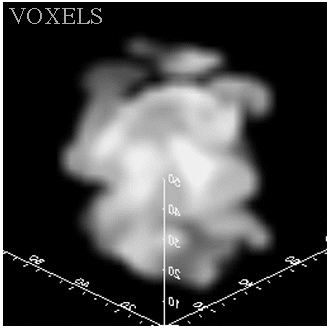
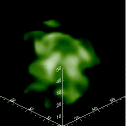 MPEG (365K)
MPEG (365K)
Fig. 1 Voxels show a continuous gas-air gradation but this three-dimensional structure can only be seen if rotated. This type of graphic is less quantitative and gives a more qualitative measure of the gradient of a scalar function where the independent variables are (x,y,z) coordinate space.
This animation can be observed here by downloading the 3D-waves animation of plane waves propagating in Calcium Formation. A more complete explanation is give at the Simulation and Visualization of Energy Waves Propagating in 2-D and 3-D Anisotropic Media.
 Click image to return to Visualization home page.
Click image to return to Visualization home page.