ESM4714
Scientific Visual Data Analysis and Multimedia
Exercise #11:
Create VRML file of Glyphs in exercise#10
Many physical properties can be written as second order, fourth order, or higher
order tensors. In the class handout "Three Visual Methods: Gradients, Function
Extraction, and Tensor Glyphs", we explained how to construct visual
representations of second and fourth order tensors. In exercise#10 we introduced
you how to construct simple 3D objects. In this exercise we will show you how to
create VRML files of the glyphs drawn in exercise#10. With the skills you learn
in this exercise you should be able to construct VRML file of any 3D object that
is constructed of polygonal data sets, but here we start with simple 3D objects.
NOTE: Highlighted italic text denotes user response.
Objective: We start by constructing a simple four-sided tetrahedron.
Procedure:
- Logon onto mercury -> pluto.smvc.vt.edu at the VT-CAVE classroom (SMVC).
- Mount your optical disk (see procedure for mounting scsi devices).
- Go to the ESM4714/examples directory.
- Locate the directories that contain PV-Wave procedure files for generating a
simple box, tetrahedron, and a sphere.
- viz?% cd /optical/ESM4714/examples/poly
- viz?% ls -lag
- Go into the tetra directory and create a new directory called p2v,
- viz?% cd tetra
- viz?% mkdir p2v
-
Then copy the vertice and the polygonal data files from the tetra
directory to p2v directory.
- viz?% cp *.dat p2v
-
Then change to the p2v directory and change the names of the vertice
file to "vert.dat" and the polygonal dataset file to "poly.dat".
- viz?% cd p2v
- viz?% mv tetra_vert.dat vert.dat
- viz?% mv tetra_poly.dat poly.dat
-
Save the "poly2vrml1.pro" from this web page
into the p2v directory. To download this file, move mouse over the link
and shift click on the link, a file "save as" dialog box will appear, then
click into the p2v directory and click on save.
Then execute PV-Wave and run the procedure by typing "poly2vrml1" at the prompt.
- viz?% wave
- viz?% wave>poly2vrml1
-
This procedure Runs very fast, once done, exit PV-Wave and list the files in the
directory. Two new files will have been created.
"color.dat" and "object.wrl". color.dat file is a file that holds the values
of all the colors used in the creation of the object, in this example it
only uses a single color.
The file named object.wrl is the actual VRML(Virtual Reality Modeling
Language) file that will creates a 3D object that can be viewed using
a VRML viewer. Some of these viewers can be used as plugins on your
Web browser. Information on the current state of VRML is summarized
on the Web3D consortium Web site
http://www.web3d.org/vrml/vrml.htm.
A VRML 1.0 tutorial on
An Introduction to VRML, diversifly, and the CAVE Collaborative Console demonstrates
how to create simple VRML 1.0 files that can be viewed both on your Web
browser and in the CAVE using the
CAVE Collaborative Console (CCC) or
Diversifly.
-
Open the object.wrl file through your web browser, now you can rotate,
magnify, shrink, spin, and study your object.
Once you are done with the tetrahedron, you will need to generate box,
sphere, and elliptic glyph objects in the same procedure as you followed
to generate the tetrahedron VRML file. Your objects should look like the
following figures:
Tetrahedron.
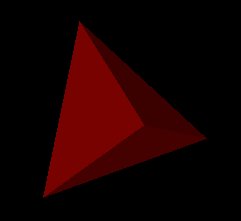
Box.
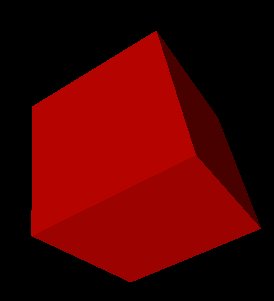
Sphere.
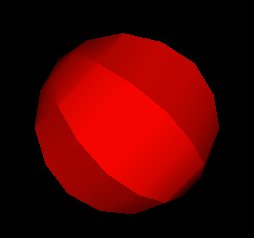
and Elliptic Glyph.

-
This particular PV-Wave procedure converts the polygonal dataset to a
vrml 1.0 file. The vrml file can be edited using any ordinary text editor.
 Click image to return to Visualization home page.
Click image to return to Visualization home page.
R.D. Kriz
Virginia Tech
College of Engineering
Revised 01/10/99
http://www.sv.vt.edu/classes/ESM4714/exercises/exer11/exer11.html
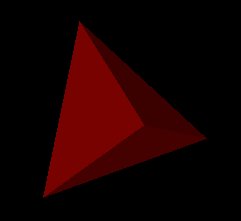
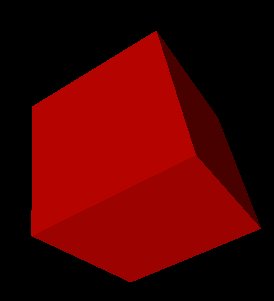
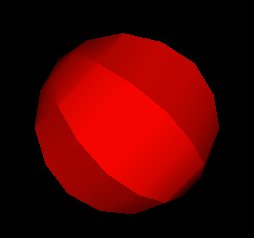

 Click image to return to Visualization home page.
Click image to return to Visualization home page.